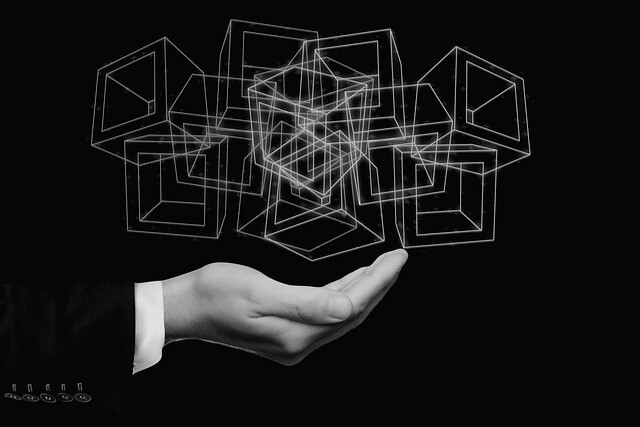
Support for Smooth App Experience
At AppHive, we prioritize your experience by providing quick and comprehensive support, ensuring you can download and enjoy any app or game without hassle. Our support team is here to assist with common issues, such as download interruptions, app compatibility, and installation errors. If you face any issues while navigating or downloading, simply contact our support team via email or through the app, and we’ll help you resolve it as soon as possible.
We also offer in-depth troubleshooting guides and articles on our Support page, covering the most frequently encountered problems. From resolving storage space errors to managing update issues, these guides are designed to offer clear solutions. With 24/7 access to our resources, our goal is to make AppHive a smooth and reliable platform for every user. Visit the FAQ section below to find quick answers to common questions!
DownloadFAQs & Troubleshooting Tips
To make your experience even better, we have a dedicated FAQ section where you can find instant solutions to common questions. This section addresses a variety of topics, such as installation steps, compatibility checks, and app update procedures. If you ever experience issues like “App Not Downloading” or “Update Failed,” refer to the FAQs for quick fixes that work instantly.
For more specific inquiries, our Help Desk is available around the clock. Whether it’s assistance with account management, app settings, or general troubleshooting, our team is ready to assist. The FAQ and Support page are frequently updated based on user feedback to address any new concerns that arise. We believe that quick access to support allows you to fully enjoy the AppHive experience.
Frequently Asked Questions
-
How do I download an app from AppHive?
To download, search for the app, click on it, and select "Download." Follow the on-screen prompts to complete the installation.
-
What should I do if an app fails to install?
First, check your device storage. If the problem persists, restart your device and try again or contact our support team for help.
-
How can I update my apps?
Go to the "My Apps" section in AppHive, find the app you want to update, and tap on "Update." Ensure you have a stable internet connection.
-
Is AppHive free to use?
Yes, AppHive is free to download and use. However, some apps may have in-app purchases or subscription options.
-
How can I recover my AppHive account password?
On the login screen, select "Forgot Password?" Follow the instructions to reset it via email.
-
What devices are compatible with AppHive?
AppHive supports Android and iOS devices. Ensure your device is running the latest operating system for the best experience.
